
10 Essential Tips to Protect Your Network Safe
June 21, 2024
In today's digital age, cyber threats are a constant concern for businesses and individuals alike. With the increasing sophistication of cyber attacks, it is crucial to take proactive measures to safeguard your network. Here are ten vital tips to keep your network safe and secure from potential threats.
1. Prioritize Employee Cybersecurity Education

Employees are often the first line of defense against cyber attacks. Educating them about phishing scams, the importance of strong passwords, and recognizing suspicious activity can significantly reduce the risk of breaches. Uninformed employees are more likely to fall victim to phishing scams, weak password practices, and other security threats. Conduct regular training sessions on cybersecurity best practices. Encourage employees to report any suspicious emails or activities and to use strong, unique passwords.
2. Use an Internet Security Suite

A comprehensive internet security suite provides multiple layers of protection, including antivirus, firewall, and intrusion detection systems. Without robust security software, your network is vulnerable to malware, ransomware, and unauthorized access. Invest in a reliable internet security suite and ensure it is always up to date. Regularly review and update your security policies.
3. Prepare for Zero-Day Attacks
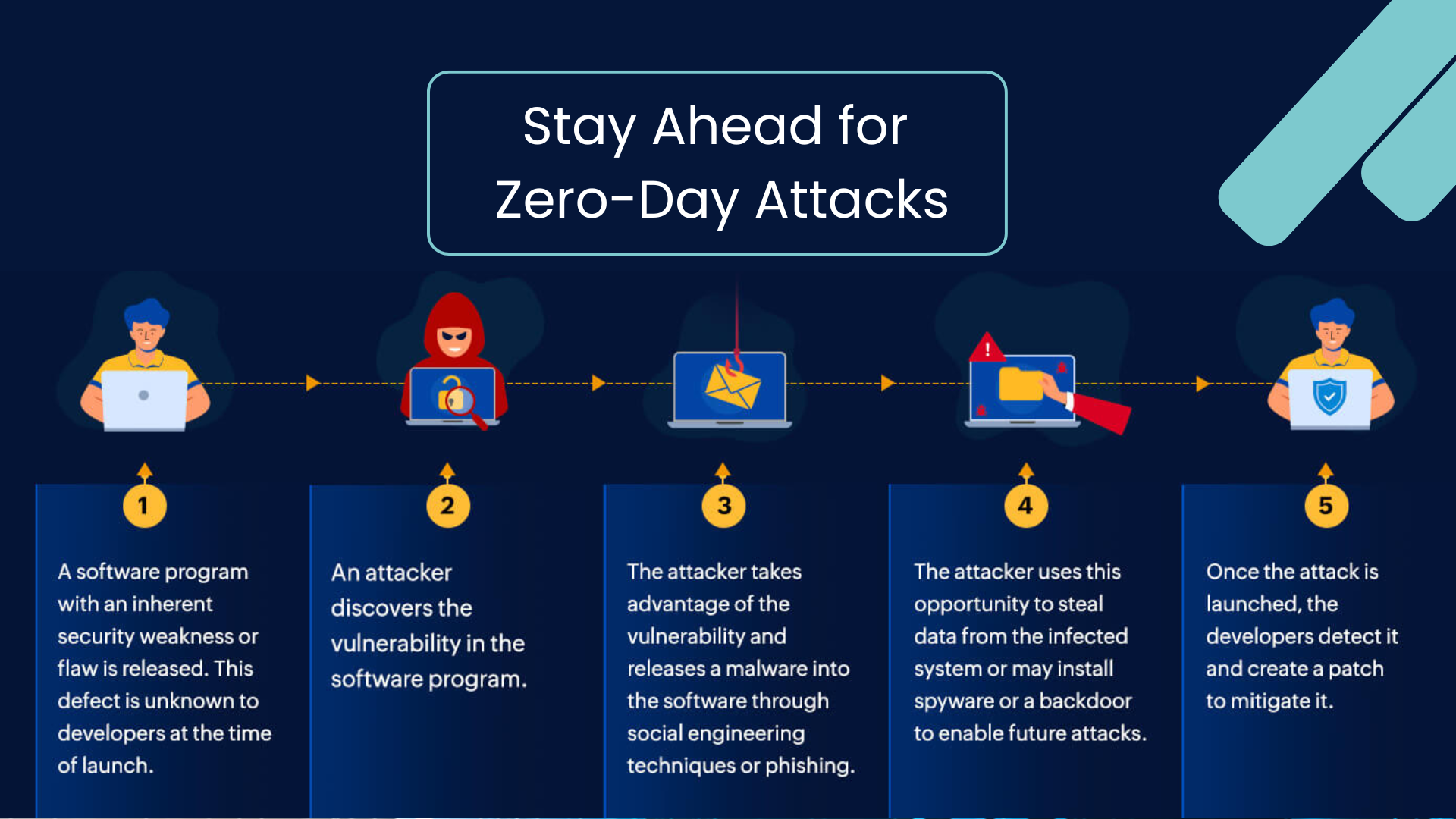
Zero-day attacks exploit unknown vulnerabilities, making them particularly dangerous. Standard antivirus software may not detect zero-day threats, leaving your system exposed. Use advanced antivirus solutions that focus on containment and behavior-based detection. Regularly update your software to mitigate the risks of zero-day attacks.
4. Stay Updated With the Latest Fixes and Patches

Software updates often include patches for security vulnerabilities. Outdated software can leave your network open to exploitation by cybercriminals. Implement a policy for regular updates and patches for all software and systems. Automate updates whenever possible to ensure no critical fixes are missed.
5. Back Up Your Data

Regular data backups protect against data loss from cyber attacks, hardware failures, or other disasters. Data stored on a single device or location is at high risk of loss. Set up a routine for regular backups and store copies in multiple secure locations. Test your backups periodically to ensure data integrity and recoverability.
6. Reconsider Connecting to a Public WiFi

Public WiFi networks are often unsecured, making it easy for cybercriminals to intercept data. Using unprotected public WiFi can expose your sensitive information to hackers. Avoid connecting to public WiFi networks for business purposes. If necessary, use a virtual private network (VPN) to secure your connection.
7. Use a Secure Web Browser

Secure web browsers provide additional protection against phishing and other online threats. Standard web browsers may have vulnerabilities that cybercriminals can exploit. Choose a secure web browser and enable its security features. Regularly update your browser and be cautious of extensions or plugins.
8. Configure Personal Devices Used for Business to Your Security Standards

Personal devices can be a weak link in your network security if they do not adhere to your company’s security policies. Unsecured personal devices can compromise your entire network. Ensure all personal devices used for business purposes meet your security standards. Implement mobile device management (MDM) solutions to enforce security policies and protect sensitive data.
9. Establish Access Controls and Protocols

Proper access controls prevent unauthorized access to sensitive information. Without strict access controls, anyone in your organization could access critical data, increasing the risk of internal breaches. Create specific user accounts with the necessary access permissions. Use multi-factor authentication (MFA) and ensure computers lock when unattended.
10. Make Sure Your System is Currently Malware-Free
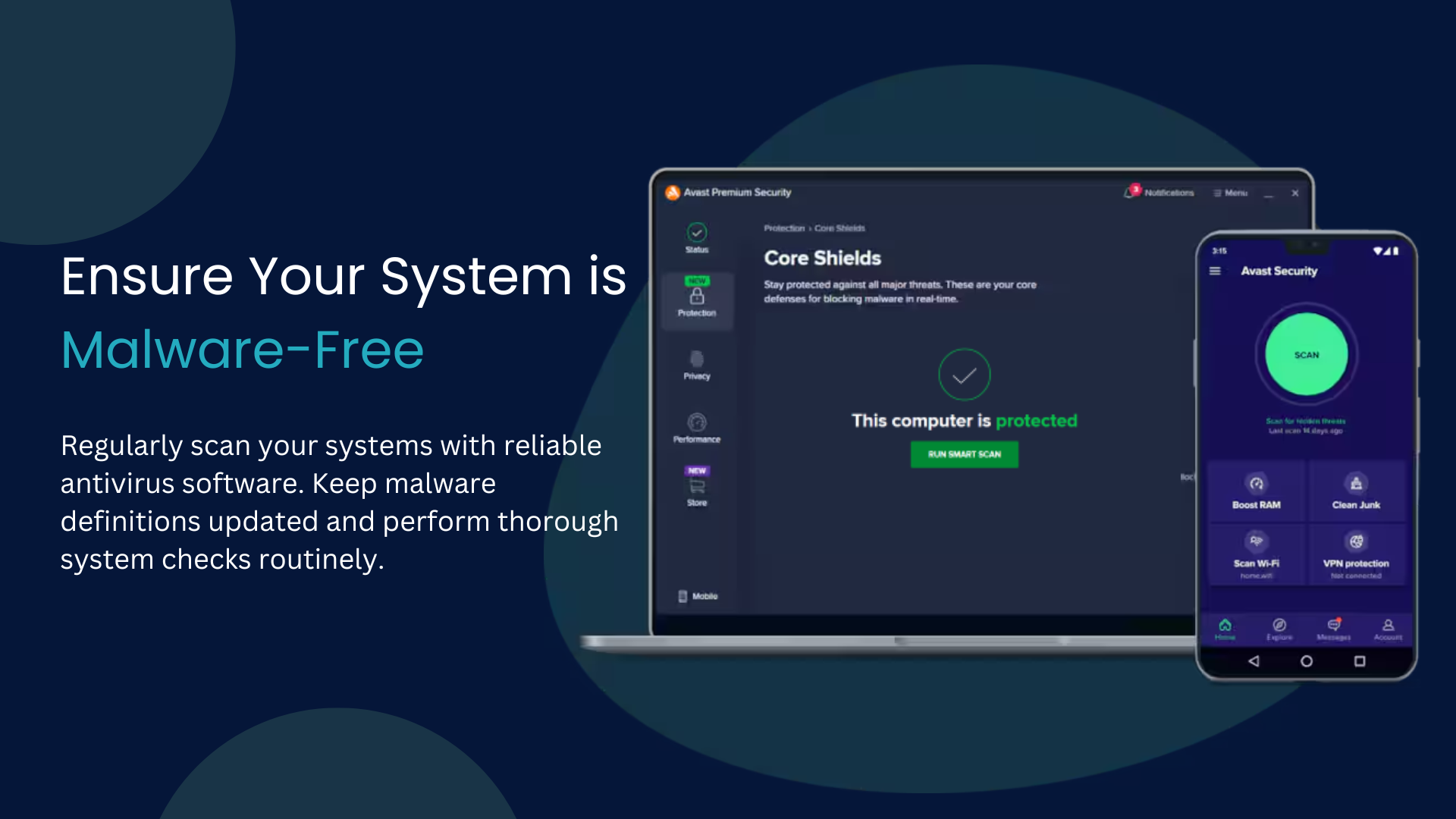
Undetected malware can cause significant harm over time. Malware can steal data, damage systems, and remain undetected for long periods. Regularly scan your systems for malware using reliable antivirus software. Keep your malware definitions up to date and perform thorough system checks routinely.
Conclusion
Implementing these ten cybersecurity tips is crucial for protecting your network against potential threats. Neglecting these measures can result in data breaches, financial loss, and significant damage to your organization's reputation. Cybercriminals are continually evolving their tactics, making it imperative to stay ahead by educating employees, investing in comprehensive security solutions, and maintaining rigorous access controls. Regular updates, secure browsing practices, and robust backup protocols are essential components of a resilient cybersecurity strategy. By prioritizing these steps, you can create a more secure and trustworthy environment for your business operations.
Beyond protecting sensitive data and systems, adhering to these cybersecurity practices fosters a culture of security within your organization. This proactive approach not only minimizes the risk of cyber attacks but also ensures compliance with regulatory standards, potentially avoiding hefty fines and legal complications. As cyber threats continue to grow in complexity and frequency, a well-informed and prepared team becomes your most valuable asset. By implementing these tips, you fortify your defenses, safeguard your business, and contribute to a safer digital landscape for all stakeholders involved. Stay vigilant, stay informed, and stay protected.
Stay safe online!